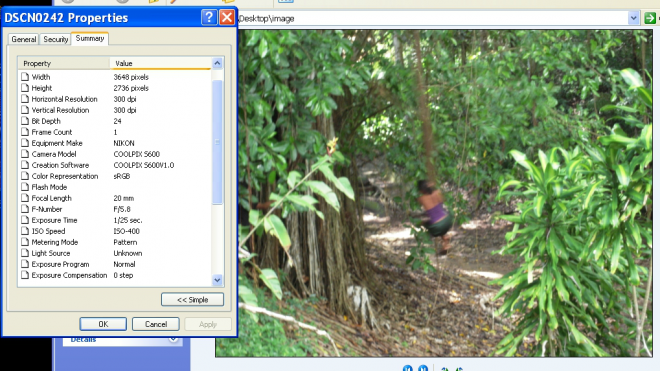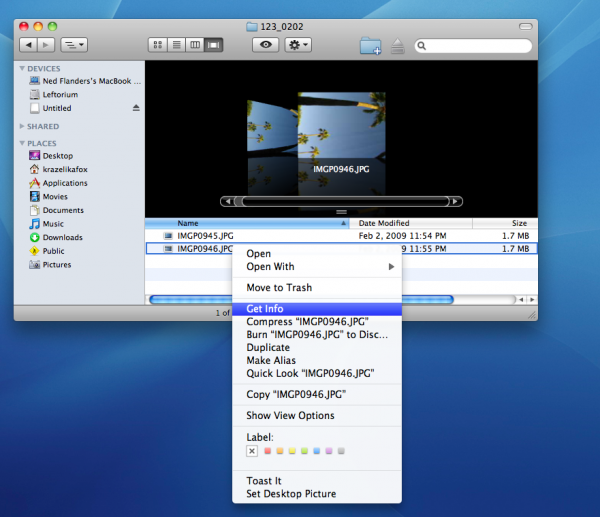EXIF data stands for “Exchangeable Image File†and is the data format that is saved in every image taken with a digital camera. When you are having a problem that relates to the quality of your images, the best place to start is by reviewing the images that exemplify the problem and their EXIF data. Sometimes it can be difficult to figure out whether it’s you or your camera and using this data many times can help you to get to the root of the problem. The list below is of the basic information that almost always is part of the EXIF data in your digital images; bold items are the pieces of info that are the most telling.
- Time and date image was taken
- Image dimensions (width, height in pixels)
- Camera make and model image was taken with
- F-stop
- Shutter speed or exposure time
- ISO setting
- Exposure compensation
- Focal length image was taken at
- Flash used or not
Using EXIF data can be a good learning tool for a beginning photographer to understand the association between changing exposure settings and the effect it produces in images from a functioning camera. Viewing it from other people’s images can provide valuable insight for a new photographer about which settings work best for a given environment to photograph. Digital camera repair technicians use the EXIF data in the same ways you can to assist in diagnosing a possible issue. The ability to identify what may or may not be a problem will take some basic knowledge about exposure as it relates to your camera settings. So if you are an “Auto Shooter†you may need to get in touch with your camera/photography guru to help you.
Common complaints and their possible causes are:
- Grainy or fuzzy images
- Can be caused by one or a combination of noise from ISO set too high, digital zoom or low resolution setting
- Can be caused by sensor malfunctioning
- Over/under exposure (too bright or too dark)
- Can be caused by one or a combination of the flash, light meter, exposure compensation, shutter speed, F-stop or ISO set incorrectly
- Can be caused by one or a combination of the flash, light meter, camera shutter, aperture, or sensor malfunctioning
- Blurry Images
- Can be caused by one or a combination of flash, focus operation, light meter, or shutter speed set incorrectly
- Can be caused by one or a combination of the flash, light meter, camera shutter or focus operation malfunctioning
EXIF data can be accessed without special software. On a Windows computer, simply right-click on an image, click “propertiesâ€, click the “details†or “summary†tab and scroll to bottom and click “advanced†(example below). On an Apple computer right-click (ctrl-click) on an image, click “Get Info†and expand the “More Info:†section by clicking on the triangle (example below, scroll past windows example). This doesn’t usually give you all the EXIF data however, so for that you need some software. Many photo editing programs have the capability to read all or most of the EXIF data. There are also a number of other softwares out there dedicated solely for viewing this information. Unfortunately, they are not usually developed by a reputable company, which means if you do use them you do so at you and your computers own risk.
WINDOWS example: (Click on Images to Embiggen)
Mac OSX example: (Click the Images to Largarize)